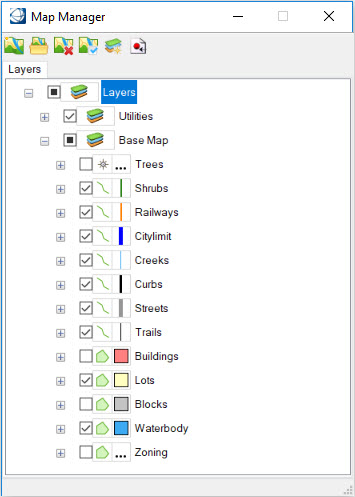Map Manager Tools
The Map Manager dialog is used to create and maintain Map Definitions. The Layers tab lists layers contained in the Map definition. The layers are shown in their display order. New features are added to the top of the display stack but can be dragged to a new position. Layers may or may not be organized into layer groups.
The Map Manager toolbar provides the following tools:
| Name | Icon | Description |
|---|---|---|
| Create New Map Definition |

|
Creates a new Map definition |
| Open Map Model |

|
Opens an existing Map model from the current DGN |
| Remove the Map Definition |

|
Deletes the Map definition from the active model if one exists |
| Disable Map Manager Definition |

|
Disables the Map Manager definition so that the elements display with their own symbology |
| Create New Layer Group |

|
Creates a layer group |
| Create Layers | 
|
Opens the Create Layers dialog, which is used to create layers from features in the DGN that are not listed in the Layers tab |